Coding Basics II
Lesson 5
SEO Basics
Prerequisites
A basic knowledge of HTML and a want to learn how to use SEO.
Objective
To gain a basic understanding of SEO and how it helps site.
What Is SEO
SEO or Search engine optimization is the process of making the site or page more visable to the search engines unpaid/organic search results.
Terms
These are the base items needed to set up a proper SEO for a sight.
Page Titles
The Title tag tells both the user and the search engines what the topic of the page/site is. The <title> should always be placed within the <head>tag of the HTML document. You should have a unique title for each one of your pages.
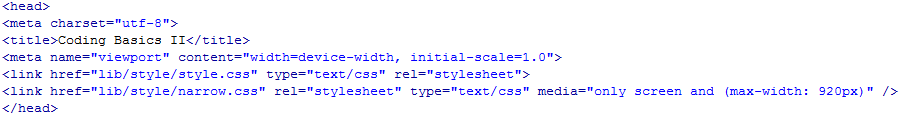
Description Meta Tags
<meta> tags are important because Google may use them as the snippets that describe your page when searched for. It may also choose a section relevant to the pages visible text.
URL Structure
Using creative and descriptive categories for filenames on your website isn't just a good way to keep it organized it also makes it lead to better crawling or the exploration of your website by software bots making yours site appear more in search engines. URLS can be confusing and unfriendly if not properly organized. So keeping clean and creative file names also makes it more user friendly.
Site Navigation
Site navigation is an important part of the site in a whole it allows the user to navigate the site simply and get to their destination with ease. It however, can also help search engines understand the content that the webmaster thinks is important. Google also likes to have an idea of what the role of each page plays to the site. Each site has a home/index page which is most likely the most frequented page being as it is the main and hosts the starting navigation.
Quality Content & Services
Quality of the content is a very important to grabbing the users. Users will be able to tell the difference from well put together content from sloppy content. If they see good content they will most likely direct others to use it. You must keep in mind words users might use to search for a piece if your content. If the users know alot about the content will use different keywords to search then users who are new to the topic.
Anchor Text
Anchor text is the clickable hyper links that are links to other pages or other sites that will be placed inside of an <a> tag. Links on your page may be internal but they are pointing to other pages on your site or external links to other sites. Either way the better the text of the anchor tag the easier Google will understand what the page link is about.
Image Optimization
Images may seem like a simple and straightforward part of you site, but you can optimize them to make them fit your needs better. All images have to have an alt attribute and should have a specific file name. Why is the alt so important you may ask well because if for some reason your image doesn't show the alt tag will still be there explaining what the image is off.
Heading Tags
Heading tags not to be confused with the head tag at the start of the document are used to show structure on the page. There are six different size of heading tages from <h1> to <h6> . Heading tags typically make the text wrapped by them larger then the default page text this allows users to know that this is important and could help them understand the information below.
Use of robot.txt
A robot.txt file tells the search engines if they can access certain parts of the site when they are crawling for information. Certain pages you may not want to be crawled due to in not being useful to the users as a page to be found through search result.
No Follow For Links
Setting the value of the rel attribute of a link to nofollow with tell google that there are certain links that shouldnt be follow or reflect the reputation of your page by the page it's link to. This is useful when it comes to a site where there is public commenting where links may be posted within those comments.
Promoting the Right Way
Effectivly promoting your own content will lead to people finding you quicker then letting the internet promote for you. If you have a blog use it to make an announcement about your other sites!
Webmaster Tools
Webmaster tools are a free and easy way to check how your website is doing. It won't make your site get noticed more but they will help you understand why your site isn't being noticed and discover how people are finding you.
Video Example for Webmaster Tools
Example
How To Use Webmaster Tools
Step 1: Go to web master tools website. And sign in with your gmail account if you do not have a gmail account you will have to make one before you continue.
Step 2: Type in your website url and hit add website.
Step 3: There are four basic steps to follow. 1.Download the html verification file. 2.Upload File To “Your website and make sure to place it in the right directory. 3.Confirm successful upload by visiting the provided link 4.Click Verify.
Step 4 If you have successfully verified you will prompted with a verified message.
Test Your Knowledge Here!